This article by Stephanie Calahan, of Calahan Solutions and a Paper Tiger Expert provides many different ways of using Paper Tiger in addition to indexing paper files. She helps implement Paper Tiger Document Management Software and Filing System, which she recommends based on her clients’ needs and the way that they work. She understands that every person is different and requires systems that work for them.

Over the years, we have worked with a number of clients to help them implement the Paper Tiger and get their offices and time under control! We know for sure that the software is not just for paper! In this 3-part series, I will share some of the different ways that Paper Tiger clients have used the software. Basically, anything you can number, you can Paper Tiger!
Hanging Files – Anything that can be put in a hanging file is the #1 use of the Paper Tiger software. The files are numbered and keywords are associated with each file. (there are other ways to use it too.) You search the keyword and the system quickly tells you where the file is! You will go right to it in seconds! In the example below, the files are labeled Reference 1, Reference 2, etc.
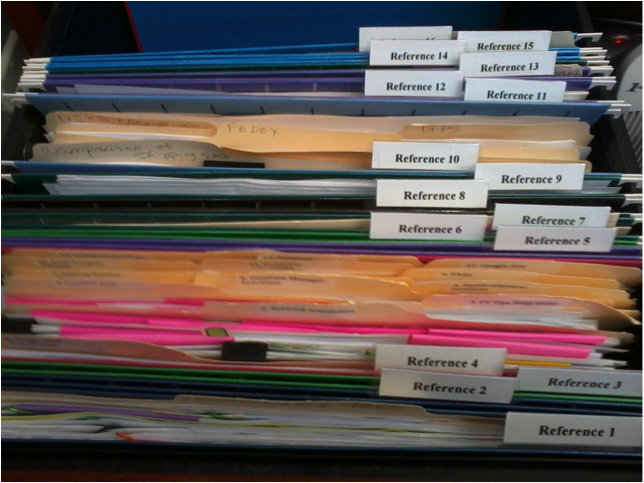
Binders – By numbering the binders and entering in keywords describing the contents of each binder (newsletters, company names, slogans, themes, what ever you have in the binders, etc.), you can save a lot of time finding what you are looking for! This works much the same as what you might do with a hanging file, but you want the items to be a bit more mobile.

Books – Are you an avid reader or do you have a number of books that you use for reference? Paper Tiger can help you quickly find the right book. You number the bindings of the books and keep them in numerical order. With Paper Tiger, you can now search by keyword and find all books pertaining to the subject you need. No more time wasted on scanning through shelves and pages of your material to find what you need.

CDs – No matter how you store your CDs (I have mine in these numbered tabbed envelopes) you can number the CD itself or the edge of the jewel case & find the one you are looking for by using a keyword or category search. This is great for a household that has two people arguing about how they should be organized! You can document genre (classical, jazz, hip-hop, etc.), artist, year & more. You can also use this for audio books or even software titles.

DVDs – You can use Paper Tiger to record the title, production company (Disney), type (comedy, SciFi, cartoon, etc.), owner (mom, dad, son, etc.) We keep track of our son’s DVDs by numbering the DVD and the storage sleeve. (Using a silver Sharpie marker.) He knows where to put them away and Paper Tiger can be used to tell us where to find it! To make it even sweeter, each birthday and holiday time, when family members are asking for wish lists, we print out what he has on inventory and they get something that is not on the list.
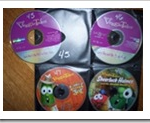
USB Drives - How many USB drives do you have in a drawer or box on your desk? Do you know what you have on each one? You can number your USB drives, and then use Paper Tiger to document the files on each drive. This will save time because you won’t have to insert each drive to find the file you need. Think about it …. would you rather insert 5 drives to search for the file you need, or conduct a search in your Paper Tiger database and know immediately which drive the file is on?

Collections – Do you own collections that others may not know the value? Use Paper Tiger to identify your special possessions & anything you would like to remember. This is great for insurance inventories. Some people also print out an inventory of what they own & give it to family members so that duplicates are not bought!

There are so many great ways you can use Paper Tiger software that I’m breaking the thoughts into 3 articles! Pick out the ones that work the best for you. What have you used Paper Tiger for? Tweet me at @StephCalahan and let me know.
The Many uses of The Paper Tiger (Part 2 of 3)
The Many uses of The Paper Tiger (Part 3 of 3)
About the Author:
Stephanie Calahan is The Business Vision Catalyst and founder of Calahan Solutions, Inc. She works with purpose-driven entrepreneurs, visionaries, coaches, consultants, health practitioners, authors, speakers and all sorts of remarkable service professionals who are experts in their field, to help them embrace their brilliance, leverage their business and get their message out with power, ease and joy; so that they can make a powerfully positive difference in the world, exponentially grow their income and enjoy a highly-successful and meaningful business… while working less. Learn how you can have more freedom in your life! http://www.StephanieCalahan.com
Tags: paper tiger, uses, versatility
I love the idea of using Paper Tiger for the organizing of CDs. Where did you get the numbered, tabbed CD envelopes?
Russell -
Great question! I got the tabbed CD envelopes at Office Depot. You can find them here http://www.officedepot.com/a/products/165196/Vaultz-CD-File-Folders-Pack-Of/
I numbered them myself. You can either do this with a sharpie marker, or get return address labels and print the numbers on the labels and then put the labels on the tabs.
I personally use this technique for both my music CDs as well as my audio classes and computer software.
To your success!
Stephanie
Yes, Stephanie, those CD envelopes are a great idea.
I would like to put my electronic filing system in with my paper filing system, since I have many resources in one or the other and not both. Any suggestions on how to “number” those documents/files/folders?
Molly
Molly,
It all depends how you have your electronic filing system set up. The best way to integrate digital files into The Paper Tiger is to create a folder in Windows and make that your location. Then from there, you can have numbered folders that correlate with each file folder slot in your location in The Paper Tiger. For example:
Let me know if this makes any sense!
Just trying to get it figured out before I start and then find I have to redo something. How do I handle the folder/subfolder challenge. In my paper situation, I was planning to number each document separately and give the folder name as one of the keywords when things needed to be filed together, such as a workshop folder.
Did my plan for handling folders that need to stay together make sense to you? Is there a better idea that you or others have figured out for that? My plan would require that I make a copy of the documents in the folder to create newly numbered individual files, and then create another number for the entire workshop folder. If you have a better idea, I’m listening!
Molly,
I am having trouble understanding how you are thinking of setting up your folders. If you can explain in a bit more detail I’d be happy to help!
Thanks,
The Paper Tiger Team
What attracted me to Paper Tiger was the ability to give each document in my file system a number and a series of keywords so that I could search for the things I need using the power of my computer rather than the search and find/not-find method! However, I have a lot of file folders that hold many documents that were used to develop or conduct faculty workshops. I want to keep those folders intack so I can grab them and go, such as when offering the workshop again. However, many of the items in those folders have value in themselves, so I want them to have their own number and keyword set, as well. My guess was that I would have to make a copy of the individual documents in the folder in order for them to be filed numerically, but leave the original in the folder because I would give the folder a number for the workshop folder as a whole too. Is that clearer? I appreciate your advice on whether this makes sense or whether you can think of a better solution.
Molly,
Your idea is excellent! especially if you don’t want to separate the workshop files or have subfolders or manilla folders behind your workshop files within the same index or Paper Tiger number.
We think it would be much simpler to copy the individual documents in your workshop folder, then file them numerically in their own individual hanging folder, but leave the original in your workshop folder.
Thanks,
The Paper Tiger Team
[...] Filing System that uses an indexing system is the smart, logical choice for such a filing system. Basically, anything you can number, you can easily index. With a document indexing system, you can keep every document, binder, CD, DVD, etc. easily [...]
[...] is the right choice to index and catalog anything you can put a number on. See also our blog for The Many Uses of The Paper Tiger. Share this [...]