
You might have thought Paper Tiger was just for organizing paper! But actually, you can index virtually any physical object into your Paper Tiger database that you can put a number onto, such as binders and other items you have stored in boxes. Paper Tiger Filing System Software can help you get organized so you won’t have trouble finding anything. Organizing storage areas may seem even more of a daunting task than tackling your paper files, but it can be rewarding and help to declutter your life.
Even if you already have your boxes stored in an organized manner, you may not remember what is in each one. You may have things in an attic, a garage, a basement, a storage shed on your property and some belongings in a rented storage unit. One of the biggest problems people have with their belongings is not even knowing what they have. So, if you are looking for a particular tool and cannot find it, you may end up buying another one and wasting money. People invest a good deal of money into certain things they may only use once in a while, but when you need it, you should be able to locate it quickly. You can get organized, not have to worry about putting things away and you can be sure to find them again!
It will take a little effort to get things in order to begin with, but once you invest this initial work into the project, you will be so glad you did! There are varying estimates based on different surveys and research, but experts agree that the average person wastes a considerable amount of time searching for things they’ve misplaced. We’ve been told that an average American spends over 150 hours per year, just looking for lost information (paper files or digital files), in addition to searching for other physical items, such as keys, eye glasses, tools, etc. Some estimates are even higher than this! Based on a 260 day year (not considering holidays, personal days, etc., and let’s say you never search for anything on the weekends…), that is almost 35 minutes per day, 2.9 hours per week and 12.5 hours per month!
For those paper files that you need to keep in hard copy format, index into Paper Tiger by typing the item name and keywords relating to those documents. Click here to see more details on how Paper Tiger works with paper files, as well as suggestions on how to file.
The best thing to do for organized living is to get an idea of what you need access to on a regular basis. You will need to decide what items you don’t want to keep in the house, or no longer have room for, and what can be stored in the basement, attic or storage building. You may want to take one room at a time to pull out things that should be stored. Then when you’re boxing the items to be stored, index them into your Paper Tiger database. Filing system software works great for this, because you can inventory and index what you actually have in the location you decide for storage, and what storage box or shelf the item is located. Then when it comes time for finding an item, you can simply conduct a quick Google-like search in your Paper Tiger database and know exactly where it is located. This will save you countless hours, because you won’t have to sift through everything before finding the needed item.
Box up smaller loose items and mark the box with a number. If you use Paper Tiger filing system software, you can keep track of what is in each of those boxes. You won’t have to sift through tons of boxes looking for that one particular thing if you know from your inventoried list which box number to find it in. Each box would represent an Item number in your Paper Tiger database, and the keywords would be the items in the box.
Keep items that you use the most close to the entry doors of the storage area and the rest can get packed in neatly. Take care to avoid storing anything that may not hold up well to weather issues, if possible. These types of items, or those you don’t use often but want to keep, will need to be stored in-house or can go to a climate-controlled offsite storage area.
The important part really is to use Paper Tiger filing system software to keep track of what you own, what you are storing and where it is being stored. Indexing your items into this filing system will ensure that you know exactly where these things are, before you end up buying another one because you can’t find the original.
Documentation of your belongings also helps other people who may need to gain access to things for you. If you want an organized life, organizing storage areas is a great way to declutter your home and life.
There are so many uses for Paper Tiger because it is not just a filing system for your paper files, but can index any physical item. It would not be easy to give examples for everything, but we will give a couple of examples here that will hopefully give you the general idea. Just know that if you can imagine being able to put a number onto whatever type of item that you want to inventory or index, you can let your imagination run.

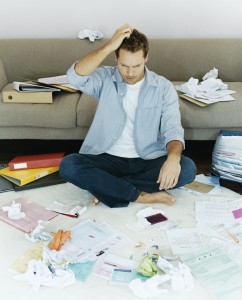
Even thinking about what you have to do and the decisions you have to make to get organized, can be overwhelming. You might be tempted to give up before you start – but don’t! Whether you’re organizing your desk drawers, filing cabinets, a stack of paper files, a closet, attic, or the garage, you can make a SMART start!
Sort: Whatever you’re organizing, you will need to sort through the clutter. Put similar or like things together.
Think about the similar items you have scattered throughout your home or office, and make a home for those like items to get them together. For example, do you have appliance manuals and warranties scattered, but cannot find the one you need? Depending on the volume of these similar things, designate a drawer, a hanging box file folder, or a box for these. Note that you don’t have to go searching for these items now. This could waste a lot of unnecessary time, however you will at least have a home for these items and will know where they go when you organize and sort through another part of your home or office and come across them at that time.
Make good decisions now! You’ll need to ask yourself some questions about your paper files and other stuff. Remember the Pareto Principle, you know the 80/20 rule … we only use 20% of what we have, and the other 80% are back-ups, mistakes, things we hold on to because we don’t make good decisions about what to do with them. Set yourself up for continued maintenance.
Action: For things that need action by you, either do it now or place a note on it that outlines what action needs to be taken and by what deadline. (See Paper Tiger Action Files)
Reference: Paper files that you need to keep, but do not require action, can be indexed into your Reference file location. (See Paper Tiger Reference Files).
Toss/shred: If you don’t need a piece of paper, then throw it away or shred it! If you don’t need that old bike anymore, give it away. If you can’t wear or haven’t worn some of your clothes or shoes in a year, then give them away.
Paper Tiger Filing System software combined with a proven methodology, enables users to get organized and manage paper and other physical items more effectively. Click here to see when using Paper Tiger, getting organized doesn’t have to be tough!
Is this you?
If you answered “yes” to any of these questions, Kathy Paauw, of Paauwerfully Organized, can help out by teaching you some powerful techniques that will help you increase your personal and professional productivity. In fact, don’t be surprised if you can add an hour or MORE to your day EVERY DAY.
Imagine what you would do with an extra hour each and every day. That is an additional 365 hours or over nine 40 hour work weeks of extra time. Think of this next time you make the statement, “I wish I had more time”.
Here’s what you’ll be able to accomplish when you attend Kathy’s upcoming ‘Buried in Paper’ webinar and put what you learn into practice:
Attend Kathy’s upcoming ‘Find Anything in 5 Seconds or Less!’ webinar and put what you learn into practice. During this webinar you’ll:

About Kathy Paauw
Kathy Paauw of Paauwerfully Organized is a Certified Professional Coach and Productivity Consultant. She helps busy professionals overcome overwhelm by helping to de-clutter schedule, space, and mind to be able to focus on what matters most.
Kathy says, “Organization for the sake of ‘being organized’ has no value, but it is a vital tool to help you accomplish what is most important to you. Organizational skills and effective systems can improve productivity, reduce stress, and improve the quality of your personal and professional life.”
This Paper Tiger webinar hosted by Meggin McIntosh, “The Ph.D. of Productivity”™ and Paper Tiger Expert, will help you better understand Paper Tiger Filing System Software for document management to be able to use the software more effectively and see how you can get organized in every area of your life — not just paper filing! Meggin does an awesome job in showing you pictures of all of the different things she has organized and relating those items back to what she has indexed in Paper Tiger.
About Meggin McIntosh
Meggin McIntosh, Ph.D., “The Ph.D. of Productivity”(tm). Through her company, Emphasis on Excellence, Inc., Meggin McIntosh supports smart people who want to be more productive so that they can consistently keep their emphasis on excellence.
Emphasis on Excellence, Inc.
Email: meggin@meggin.com
Phone: 775.853.5510
MEGGIN’S WEBSITES
http://meggin.com (Primary site)
http://GetaPlanGuides.com
http://KeepingChaosatBay.com
http://TopTenProductivityTips.com
http://JustWhelmed.com
http://OwningWordsforLiteracy.com
http://PumpernickelPublishing.com
http://StayingPositiveinaFreakedOutWorld.com
http://LifeofEs.com
Managing paper and getting organized in any office is an overwhelming task, because there is a seemingly ever-increasing mountain of paper files.
Whether you’re an individual, a small or large company, you must practice good time management and office organization techniques in order to control costs and provide excellent service. Experts agree that efficient staff productivity is a must, and Paper Tiger Filing System Software for document management is a simple and effective tool that can help you in getting organized and save time. You get all the power of the computer WITHOUT the risks and time commitment of paper scanning.
How much does it cost you, not only monetarily, but in stress and lost time when you have to search for something you need, and it takes a while to find it or recreate it? Is your current filing system working for you? Are you able to retrieve what you need, when you need it?
Experts tell us that the average person wastes 150 hours per year just looking for things, and we’ve found some estimates even higher. You can calculate the cost of disorganization in your office at http://thepapertiger.com/roicalculator and you’ll see in a matter of seconds, that your return on investment using Paper Tiger will quickly allow you to get organized and be more productive. Imagine the satisfaction and reduced stress of being able to put your fingers on what you need, when you need it! And Paper Tiger is not just for filing paper … you can index into the software’s database any physical item that you can put a number onto.
Getting organized and more productive will give you more time to do the things you enjoy! An organized and productive system will help you manage your time more wisely.
Paper Tiger allows you to go ahead and set up hanging files with numbered tabs, so they are ready to drop your paper files into. Paper Tiger greatly simplifies filing by eliminating the problems found in traditional alphabetic methods and has made finding paper files in the office faster and much more reliable.
Stacks of paper files all over the office lead to frustration and inefficiency, which is costly in both time and money, so you must prioritize and decide on procedures to handle the paper that comes through your office. To create an even more efficient office, be sure to document your policy for paper handling and retention guidelines. This will ensure that everyone is organized in the same way and training on these procedures will be a cinch in the event of employee illness or staff turnover.
When going through mail and any other documents that cross your desk, decide what needs action, what should be filed, and what should be tossed. Today’s mail is tomorrow’s clutter. Stop making stacks; start making decisions!
-Decide what is junk, and toss or shred what should be tossed immediately.
-For items that need to be filed, the best practice would be to open your Paper Tiger database and type in Item Name and Keywords for each item as necessary, then immediately drop into the corresponding hanging folder. You don’t have to worry about remembering what name you filed it under later because you can input as many keywords as you like for any given file. If you already have a file indexed for a specific subject, just edit the Item in Paper Tiger to add any necessary keywords and add it to that existing hanging file folder.
Alternately, you could have a tray or folder on your desk where you can immediately place items to be filed. Then set aside 15 minutes to clear your desk at the end of each day, enter the necessary information regarding the ‘to be filed’ into your Paper Tiger database, and place the files into the corresponding hanging folder. (remember, the hanging folders are already set up, so you don’t have to worry about finding folders and making tabs)
-Prioritize action items. Decide if the action can be done immediately. If not, either delegate or check the deadline. Decide how long it will take you to complete the task, and go ahead and schedule the time on your calendar for the length of time needed to get the job done by the deadline. Input the Item Name and Keywords information regarding the action file into Paper Tiger, and select the Action date to start. Place the item in the corresponding Action Item hanging folder. This gives you a place to put all files relating to the same project without stacking up on your desk until you’re ready to work on it.
Paper Tiger is great for short-term action files, as well as long-term storage of files. Of course, purging of files should be a task that is done regularly according to your office retention guidelines and compliance with regulations to ensure your filing cabinets do not overflow with unnecessary or outdated files. If you don’t have a records retention policy, (how long certain types of files should be kept), now is a good time to make those decisions. You’ll not only save time by having to think about this every year, but you will set you and your staff up for better efficiency, as well as keeping your office space clutter-free and efficient.
When you’re ready to purge files to archives or to recycle/shred, simply conduct a Transfer of the file(s) in your Paper Tiger database, print a Transfer report if needed, and then remove the physical files from your filing cabinet or desk drawer. (If transferring to archives, don’t forget to set the action date in Paper Tiger when a file should be removed from archives to recycle/shred. That way, you’re sure to keep up with the life-cycle of your document management system, and you don’t keep files too long.) Then box the files you’ve removed, label the box with the corresponding item number in Paper Tiger’s database as well as the date the contents should be recycled/shredded, and send to the archive location. You’ll want to box files to be recycled/shredded at the same time in one or more boxes.
For example, you may have financial files and legal files that need to be kept for 7 years, but you need to clear last year’s files to make room for the current year in your immediate file area. For all files that need to be purged in 7 years, place them in the same box or multiple boxes if there are that many, and label the box Archive 1 (or whatever the archive item number is in Paper Tiger), then write “Purge and shred December 31, 2020″ on the box or label. Your archive boxes can be placed in order of archive item number so that you’ll know where they are and which boxes should be purged on what date. If you’ve set the action date in Paper Tiger when a file should be removed from archives to recycle/shred, when you open Paper Tiger, a reminder flag will let you know which files or boxes need action next.
Making decisions regarding how paper should flow through your office and the life-cycle of document management and retention will go a long way in your staff time management, increased productivity and organization. As mentioned previously, when you document your paper handling system and retention guidelines (the schedule in the life cycle of documents in your office), you will reduce cost and legal liabilities. Keeping unnecessary files will result in over-stuffed filing cabinets or storage space. In addition, different types of files need to be kept or destroyed based on legal reasons and time-lines, which could result in civil or criminal issues.
See our Blog Category for Records Retention: How long should you keep records? for articles written from different sources, including the IRS, to help you decide document/records retention schedule for your specific needs.
Following are 3 simple steps that will help you get organized, but remember, these steps do not have to be done in one day. Take it a step at a time, and before you know it, you’ll be more organized and productive.

Each year we hear the same new year’s resolutions over and over again, “I’m going to exercise more this year” or “I’ll be nicer to my family this year” or “I’m getting organized this year”, but sadly most of us drop these resolutions within the first thirty days of the year. One of the most popular resolutions that people make is to get organized. The National Association of Professional Organizers (NAPO) named January “Get Organized Month” or “GO Month” in 2003 with an initiative to help people with organization and productivity. According to NAPO, the bulk of their clients request help with organizing their home offices.
It’s safe to assume that clients are referring to paper clutter in the office. Paper Tiger Filing System Software is the perfect tool to help you be more organized, as well as be able to actually find things this year. Afterall, it is not enough to get your paper files and other things organized, but you also have to be able to retrieve what you need when you need it.
It’s all about taking the first steps to get started. The first step is making the commitment so that your life will begin to be less stressful and more productive. Before you know it, you’ll actually have more time for yourself.
Eliminate the frustration you experience every time you try to locate an important document and cannot find it amidst the disorganized mess acting as your “filing system.” We receive calls and emails all the time from people telling us that they have stacks and stacks of files that is causing more stress than it’s worth and need help getting organized. Paper Tiger Filing System software helps companies, non-profits, government agencies, professionals and individuals all over the world get control of something they hate…filing the paper on their desk & in their office, and can help with the life-cycle of document management. And since Paper Tiger is Not Just For Filing Paper, imagine all the other rooms of your home and office that you can get organized. Paper Tiger’s basic concepts will help you master the software in a matter of minutes; bringing your organization troubles to an end, making it easy to keep your resolution for the entire year.
Paper Tiger may be one of the best investments ever as far as time is concerned. How much time do you think you waste on average looking for something? Each year people waste hours and entire days looking for something. Experts estimate that people waste 150 hours per year searching for lost items. Calculate your cost of disorganized here. A small investment in Paper Tiger will save not only time, but also money. How many times have you paid a bill late, because you lost it? Every time a document is filed and indexed into Paper Tiger, you can feel sure that you will be able to find it again quickly and easily. The days of trying to figure out where a document was left or what name it was filed under are over! With Paper Tiger’s search engine like feature, type in a few keywords when you file documents, will help you find exactly the document needed with a quick search when you need to retrieve it.
If getting organized was at the top of your New Year’s resolution list, look no further; Paper Tiger is here to help. Its resourceful system will be so easy to use, it will be hard to stop organizing! The ability to organize paper files and other physical items, will not only clear up clutter on your desk, but also anything that you can put a number onto.
During this “Get Organized Month,” take advantage of the expertise of one of the productivity consultants that are Paper Tiger experts who can help you work more efficiently in every area of your life. They will work with you either virtually or in-person, whichever you need, and will help you to get organized and create a customized system for the way you work.
Reduce the stress and anxiety you are probably feeling without even realizing it from having your home or office in disarray. Make this year the year you completely organize your life. All the time and money wasted from disorganization will be returned on your simple investment in Paper Tiger, and you’ll be able to keep at least one new year’s resolution.

Filing systems and document retention is a living, breathing, evolving science. Each year brings changes and new challenges in the needs for document filing and retention requirements and guidelines.
Governments, organizations and businesses struggle to keep up with the ever changing flow of paperwork. Paperless systems are implemented and on average fail, because systems are not followed by everyone. Some people just have to print! Fear of loss and over taxed workloads hinder progress as the paperless war wages with the influx of scanner systems. The looming questions of what to retain and for how long, continue to consume untold resources for both paper and digital files.
With the onset of electronic communication, even more retention guideline planning is becoming necessary. Everything must be backed up from fragile devices to even more fragile devices and possibly backed up to a cloud-based back up system. Record retention guidelines need to be determined for electronic or digital files, as well as paper files.
First you have to decide what paper files to keep and how long to keep them. Begin by determining the purpose for retaining each document type. From the IRS website: How Long to Keep Records. The IRS (or your specific country government tax related organization) has updated information regarding how to keep records and how long to keep them for tax purposes. You can use this information as a guideline when planning your policy for document retention and how long to keep records, however you should always consult your accountant before getting rid of any financial records and consult your attorney before getting rid of any legal records for advice on the length of time specific documents are legally required to retain.
After the legally required time has been determined to keep each type of document, guidelines need to be documented so that everyone can follow the policy that has been set. You won’t have to guess every year what can be tossed or what has to be kept. It is important that everyone strictly follow the company guidelines, which should be determined by the legal requirements as stated above, because it can be just as legally damaging if a document is kept past the required time period.

With a simplified filing system such as Paper Tiger in place, this becomes an easy task. Paper Tiger Filing System Software for Document Management can help you get your records in order and then be able to find them when you need them! You can use the Action Date function to remind you when you need to take action on records, including when you need to move them out of the current year’s hanging file folders to an archived location, and then when you can purge them out of your files altogether. You can also note in Paper Tiger’s database how long you need to keep each file even if it is indefinite. Paper Tiger also has a report entitled File Cleanout Report that is helpful when moving documents from file cabinets to an archived location. Decision should be made when files are archived as to if and when they should be destroyed. Archived boxes should be marked as to when they should be destroyed.

According to N&K, CPAs, “The answer varies depending on firm policies and the type of files. Generally, the files should be kept as long as they serve a useful purpose or until all legal and regulatory requirements are met. Businesses often base how long they keep files on the length of the statute of limitations for breach of contract, breach of fiduciary duty, and professional liability claims. The statutes, of course vary with each state.”
And here is another example of a record retention guide published by the Massachusetts Society of CPAs: http://www.cpa.net/resources/retengde.pdf
Even more information at http://en.wikipedia.org/wiki/Document_retention
Litigation
With lawsuits and public scrutiny becoming increasingly popular, the need to substantiate actions with physical proof has grown dramatically. Notes and emails, which were once discarded, are now needed to prove the validity of corporate and government decisions. Subordinates should consider retaining any correspondence from superiors that may point to the rationale behind their decisions.
Client Records
Many businesses base their customer retention on superior customer service. This includes maintaining easy access to copies of client records. Clients, just like the businesses that serve them, have the same problems as large corporations with document retention, and often find it simpler to request another copy of documentation from its source than to keep it on file, or to locate that file. Determining which documents are most often requested, as well as their age, will simplify the process of creating client record retention guidelines.
Financial Documentation
Financial documentation is retained for a multitude of reasons, taxes, efficiency, profitability, growth, tracking, accounting, etc., guidelines as to their storage location must be determined. Financial documentation must often be reassigned a new location with the passing of time. While this may seem futile, an indexing system such as Paper Tiger filing system software makes the process simple.
Accountability
Almost all documentation falls under the category of proving accountability. Once the purpose of accountability for each document has been determined, it will be easier to decide on its association and to create a retention guideline. The value of accountability proof of many documents is not worth their retention; however, they may have many other uses.
Once the retention purpose for each document type has been established, its retention life and location can be determined. While document retention and creation of guidelines may seem overwhelming and even futile, an innovative indexing system such as Paper Tiger, allows companies to maintain their hard copy files and achieve near paperless efficiency, while providing the ability to adapt with the ever-evolving science of document retention.
It isn’t necessary to discard old files to implement an updated filing system, however with the motivation to get organized after determining a document retention guideline specifically related to how you work, you might find yourself clearing some clutter from your file cabinets. By implementing the perfect indexing tool of Paper Tiger filing system software, a higher level of filing efficiency and document retention can be achieved, and you’ll also be able to find what you need, when you need it!

Denise Landers
Now ev’ry gambler knows that the secret to survivin’
Is knowin’ what to throw away and knowin’ what to keep.
Many times these words of the Kenny Rogers classical song describing “The Gambler” come to mind when working with clients who just can’t find enough time to tackle all the items on their lists. Consider that your “deck”, or time allotment, never changes. It comes with 24 hours. To Do lists can become lengthy and overwhelming, and with the long list comes guilt at not getting it done. People gamble on having enough time to do everything, but reality is that, within those 24 hours, it isn’t possible.
What helps to separate the winners from the losers is the ability to prioritize their work, accomplishing the “important” tasks that need to be done. The important tasks, those aces to keep, are the ones that make a difference in the growth of your company or in moving you closer to your personal goals. Consider the following two scenarios.
Scenario One: You walk into your office in the morning to a cleared desk. You prioritized today’s work the night before, so when you sit down at your desk, you already know what your first chore is. Closing your door for an hour and a half and/or limiting interruptions, you work out all the details on the biggest project. By 11 a.m., it’s wrapped up and ready to deliver. Then you settle down and work on the other scheduled items for the day, in order of priority. When it’s time to go home, you know you had a productive day. You leave feeling accomplished.
Scenario Two: You walk into your office in the morning and look at all the stacks of papers around you, along with an overflowing inbox. Trying to decide what it is that you really need to do today, you have to look through the stacks to see what has become so urgent that it can no longer be put off. Before you begin, you check your email in case there’s something important. After 45 minutes of skimming through accumulated email to decide which ones can be postponed, you take a break. Taking fifteen minutes for a couple of social conversations on the way from the coffee station, you are back at your desk. It’s time to decide what to do. The piles are looming, so you choose several smaller items that don’t take too much effort to get done. At the end of the day, someone asks for your work on the project that is due tomorrow, and you start to panic. How can you get all of that done by the deadline? You are now facing another late night of work, loss of sleep, and stress at the pressure.
So what can you do to change from Scenario Two to Scenario One?
…‘cause ev’ry hand’s a winner and ev’ry hand’s a loser….
If you’re gonna play the game…ya gotta learn to play it right.
You got to know when to hold ‘em (do now), know when to fold ‘em (do later)
Know when to walk away (delegate) and know when to run (discard)
About Denise Landers
Key Organization Systems Inc.
Author of Destination Organization
productivity@keyorganization.com
Have you ever tried to “get organized” only to be frustrated after a day, or a week, or a month? Destination: Organization recognizes that reaching your organizing goals is a journey, not a one-time event, as you develop processes to cope with daily demands that constantly change. For help, call Denise at (281) 397-0015
Denise shares her experience and expertise in developing effective, efficient systems to deal with daily workloads and to cope with periods of rapid growth, helping businesses and individuals accomplish more through effective office organizing systems. Her education background in human services lets her tie in the business aspects with individual personalities to produce a unique model for each situation.
Meeting planners may obtain a OneSheet about KOS’s training and speaking services or view demo videos of training topics.
~~~~~~~~~~~~~~~~~~~~~~~~~~~~~~~~~~~~~~~
Tidy Tiger Solutions, Michelle Panzlaff, a Professional Organizer and a Certified Paper Tiger Experts, created this video to provide helpful advice for getting organized to busy professionals, homeowners, families, and students alike.
Click here to watch Michelle’s organizing challenge video to learn about these organizing obstacles and start applying techniques to help you feel less stressed and get more done!
The fact is it can be hard to get started. When trying to get and stay organized, there is a wide variety of things that can get in our way. The good news is there are ways to solve this dilemma.
Also in this video, see how Michelle combines the functionality of the powerful indexing systems in Paper Tiger Filing System Software for Document Management with the concepts provided by Productivity Guru, David Allen, in his world famous GTD (Getting Things Done) Systems.
Learn more about the organizing products and services provided by Michelle Panzlaff and Tidy Tiger Solutions by visiting www.tidytiger.biz today. Plus, drop into the home page of Tidy Tiger Solutions for free printable gifts and more for your home, work or personal organizing needs.
~~~~~~~~~~~~~~~~~~~~~~~~~~
Tidy Tiger Solutions
Michelle Panzlaff
To Michelle, serving as a Professional Organizer is all about creating more functional and enjoyable spaces, productive workflow and effective filing systems, while helping clients feel inspired and more productive.
As a skilled professional, Michelle now possesses over 23 years of office, service and administrative experience. Michelle relies on her exceptional skill set to solve complex challenges for her residential and business clients alike.
Phone: (778) 866-6942
Email: info@tidytiger.biz
Sherry Borsheim, a Paper Tiger Expert of Simply Productive, gives us a great clutter busting strategy to get organized, and to stay organized. Sherry also recommends and helps implement Paper Tiger filing system software for document management for not only organizing paper files at home and office, but organizing other physical items because anything that you can put a number onto, you can Paper Tiger. If you need help busting through your clutter in your home or office, get ahead of the September rush of back to school and get your kids and home organized now. Click here to learn more about Sherry’s special offer!

As I was helping a teenager get her room organized for back to school, and she asked me “is your home organized?” And my reply was “yes, I practice what I do with you.” Then she asked me “what are the best rules of thumb for staying organized?” My reply was, “well, there are several rules of organizing that I use in my office, home and life and when you use these on a regular basis, staying organized gets easier and easier.”

I shared with her how appling a few organizing rules on a regular basis was the key to keeping her room organized long after I left. And how she could apply the same rules to planning her school schedule and finding time for her hobbies.
Sometimes all we need is to get pointed in the right direction, learn a few useful skills and you’re on your way!
I’ll be the first to admit that getting organized can be a process and not easy at times. But with regular maintenance, and a few clutter busting tips, staying organized gets easier and easier because you won’t want to go back and do the hard work again.
In this week’s S.O.S. (Simple Organizing Solutions), you’ll learn my best clutter busters for your home and how to apply certain rules to stay organized for years to come!
This one rule of thumb for organizing can change your life and help free up extra space in your home. Click the link to read on:
When you apply this one rule of thumb, on a regular basis, letting go gets easier and the rewards can be very satisfying!
As always, keep it simple and be organized!
~~~~~~~~~~
Sherry Borsheim is the president of Simply Productive. You can visit Sherry, access her free article archive and grab lots of free stuff at http://www.simplyproductive.com. Sherry lives in Vancouver, BC Canada with her husband (her high-school sweetheart).
Contact Sherry so you can get a JUMP-START on ORGANIZING your office, home and life. She will give you her trade secrets and steps to setting up your organizing systems, including recommending Paper Tiger filing system software for document management, to be organized and manage the paper files that you need to keep in hard copy format and other physical stuff in your life.
~~~~~~~~~~~~~~~~~~~~~~~~~~~~~~~~~~~~~~~
Life can be very stressful. Now add your clutter and disorganization to the equation and it’s even worse. Paper Tiger Filing System Software for Document Management can significantly reduce stress and anxiety levels by helping you get organized and virtually eliminating paper clutter. We’ve compiled a list of tasks that when combined with Paper Tiger are essential towards a less stressful life.
Before any organization can occur, you have to part with paper that you don’t necessarily need. Why are you holding on to last week’s grocery list? Do you really need that pile of junk mail? Surely, if you took the time to look at all the paper clutter that you’ve accumulated, you would throw a majority of it in the trash. Getting rid of the excess clutter is the first step towards reducing stress. A huge weight will be lifted as you throw away extra paper files that you don’t need.
Instead of creating a to-do later pile or getting in the habit of doing things later, get things out of the way. Don’t check the mail and toss it on the kitchen counter, sort through it while it’s on your mind so you don’t have the chance of building clutter piles. By making yourself do this and not procrastinating, you will greatly reduce stress.
In addition to being proactive, be tidy. When you are finished looking at a bill or a magazine, put it back where it belongs. Giving your paper items a home is yet another way to avoid clutter piles. By setting these boundaries and forcing yourself to make decisions in a timely manner, you are stopping clutter before it can accumulate.
For those paper files that you need to keep in hard copy format, you would simply index the item name and keywords relating to those documents into Paper Tiger’s database.
One hindrance to filing is finding a hanging file folder and the tab insert where you would put the name of the file. Then what to name the file is another problem. Files can be named different things, so what do you name each type of file so that you can remember when you need to retrieve the file to reference it again.
Paper Tiger solves these problems because the software allows you to set up all hanging file folders in your file cabinets at one time using the numbered tabs that you print out from the software and they never change. They stay in numbered order for that location in your database. You type in keywords relating to each document in Paper Tiger’s database digital file location matching the physical file location.
Paper Tiger assigns the file number to the document or set of relating documents that you want to put in the same hanging file folder. You can give the document any name you want without any worry about finding it later. For documents that you want to add to an existing file, simply edit the Item and add additional keywords necessary for the new document(s), then drop into that relating hanging file folder. You don’t have to add keywords for every piece of paper in a file if the file name contains the only word(s) you would ever look up to find it. (ex: invoices)
Because the hanging file folders are already setup and waiting for your information, you eliminate the time-consuming hassle of having to find and create a file folder and insert tab each time you want to file something. Again, the software will assign an index number to each file you add to be put in the first available empty hanging folder.
After you’ve converted your filing system to Paper Tiger, you can file your paper files away, and no longer have to worry whether you will be able to find it again. When you need to find a file later, you simply conduct a Google-like search in the database for whatever keyword you’re thinking on that day to find where your file is located.
Paper Tiger is not just for filing paper. You can add other Locations in your database to organize other types of things. Some of these are described on our Not Just For Filing Paper page, which include but are certainly not limited to the following:
As you can see, you can get organized with Paper Tiger and reduce the stress of searching for the things you need, but also to clear away clutter.
This article by Elaine Quinn, the Solopreneur Specialist at Smart Solos, and a Paper Tiger Expert, offers helpful tips to break the self-destructive procrastination habit. Getting the project done instead of procrastinating can obviously be more productive for you, but you’ll see that you have more time in the long run. Elaine also recommends Paper Tiger Filing System Software and Document Management for getting organized.
Ah, summer – that lazy, hazy time of year when everything slows down. Summer is supposed to be leisurely and unhurried. It doesn’t take much for me to persuade myself that the project I need to be working on right now can wait until tomorrow… maybe even the day after, when they say it’s going to rain. Summer is short; I deserve to enjoy it. Besides, don’t the self-care experts warn us to treat ourselves well or we won’t achieve work-life balance and inner harmony? It’s not good to work all the time. It’s very good to just sit here in the shade. Or maybe take the family someplace fun. Anything but work on that project…
Recent studies indicate that as many as 95% of us are prone to procrastination, with 20% being chronic procrastinators! Procrastination is one of the most universal of human flaws.
Why do we allow ourselves to put off what we should do right now? Even when we know (because we do it regularly) that the anxiety of a looming deadline and a job not done will make us regret our procrastination? The easy explanation is that the temptation to postpone an unwanted task in favor of an immediate pleasure is irresistible. But if it were truly irresistible, nobody would ever get anything done.
The fact is that procrastination is a habit. And like most habits, the more you indulge it, the stronger it becomes. Each time you manage to finish just under the wire, that habit is reinforced. And, like other forms of gambling, sooner or later your luck will fail. You’ll have a furious client, a damaged reputation, or some other disaster on your hands.
If you’re in business for yourself, you can’t afford that kind of risk. There are too many alternatives for customers to turn to. Word gets around, and nobody wants to do business with someone who doesn’t deliver. Or delivers a product or service that’s rushed and substandard. Especially when it’s their own fault! Worse yet is trying to blame someone or something else for your failure.
If you’re in the habit of procrastinating, you’ve got to do something to change that. It’s just a matter of time before something bad happens. Plus, the repeated stress and anxiety of last-minute fixes is no way to achieve inner harmony. Why would you do that to yourself!
1. Get started as soon as you land a new project – even if you don’t feel ready do much at that point. The minute you take some kind of action, your brain starts analyzing and problem solving. Ideas come more easily and you’ll have a structure in place to capture them. It’s far easier to keep a project moving that’s already underway, than to overcome the inertia of procrastination.
2. Break projects down into the individual steps required. You’ll be better able to arrive at an accurate estimate of the total time required when you have figured out how much time each step will take. You won’t mislead yourself into thinking you can squeeze a three-week project into one week!
3. Allow extra time. If your project is due on the 15th, aim to finish by the 10th. If you run into a snag, or your attention is called elsewhere for an emergency, you’ve built in a bit of wiggle room. Plus, it’s always helpful to set a “finished” project aside for a few days, then give it another look. You’ll likely spot a few areas for improvement.
4. Give yourself an incentive to finish before the deadline. Promise yourself that afternoon in the shade or that outing with the family. Carve out time for those things, like the self-care experts advise – after you’ve taken care of business. Having completed your work without the unnecessary stress of procrastination, you can enjoy genuine work-life balance and inner harmony!
What is your opinion about procrastination? What tips do you have? Share your perspective on the Smart Solos Facebook page.
About Elaine Quinn
The Solopreneur Specialist®
312-520-3935 (Chicago)
www.SmartSolos.com
Elaine Quinn (a.k.a. The Solopreneur Specialist) lives with her husband and two cats in Chicago where she shares her expertise in all things Ancient Egypt with visitors to her home city’s Field Museum. She is most known, however, as a “Coachsultant” who rescues successful solo business owners who have grown their businesses beyond what one person can handle. An internationally-recognized organizing, time management, and productivity expert, Elaine writes, speaks and provides training and consulting services to solo professionals in all industries. She helps small business owners and solopreneurs address and overcome the demons of disorganization, procrastination, loss of motivation, personal conflicts, social isolation, and competitive pressures.
This article from the blog of Denise Landers, founder and CEO of Key Organization Systems Inc. and a Paper Tiger Expert, offers helpful tips for getting organized and clearing your desk before going on vacation. She suggests that treating every Friday as if you were going on vacation might also be more productive for you. Denise also recommends Paper Tiger Filing System Software and Document Management for paper files in the office.

If you were heading off for a two-week vacation this coming weekend, what would you have to do now to get ready? It is amazing how productive you can be in clearing your desk, in-boxes, and your calendar the week before a vacation. Of course, that often means you will be working longer hours each day until then, but the payoff is in sight.
You may try to complete your part of larger projects. You would probably want to clear away all those little details that you’ve been setting aside “until you have the time.” Home chores also need to be taken care of, such as making arrangements for any pets, notifying neighbors about your absence, and arranging for your personal mail to be held or picked up.
With the pace society is maintaining, it is no surprise that vacation time used has decreased over the past several years. As you strive to balance diverse activities, it can seem impossible to break from that cycle. You feel indispensable and worry about what will happen in your absence and how much will be piled up on your return.
Instead of being excited as your vacation date approaches, you might become anxious and more stressed. It can take two or three days after you leave to unwind and begin to relax.
The ideal way to handle a vacation would be to have no contact with your office or business associates during that time, using your email and voicemail to inform people you are out of town and when you will be back. After all, that is fundamentally what defines a vacation.
However you may find that you worry more when you do not know what was going on. If you feel that you need to stay in touch, I suggest that you try not to respond to business calls on your cell phone throughout the day. Those calls can interrupt you during a pleasurable activity with family or friends and change your mood.
When you deal with business concerns, you mentally place yourself back in work mode, so limit those times. If some contact is necessary, try using email once a day and make phone calls in the same period. This way you have set aside a single block of time for business-related issues. Otherwise constant contact defeats the point of having worked so hard beforehand to get away.
When coming back to the office, take a day to de-stress. Do not have a string of appointments booked. You need that time to process mail, catch up on the latest happenings, and return calls.
You may not have the luxury of a two-week getaway. U.S. employees tend to be more vacation-deprived than other countries. That does not mean that you should not take some time to relax. Even with a three-day weekend, try to limit your involvement with work-related issues during that period. By taking a break from the everyday stresses, you will find that you are actually more productive when you return.
Regardless of your vacation plans, proceed with this week as if you were going away. You will be surprised at how much you accomplish in clearing your desk during these next few days and how much better you will feel on Monday. If you continue to do this, those extra hours you put in before your ‘vacation’ will decrease each week. For more tips on vacation preparation, read “5 Tips to Help You Relax and Recharge.”
Ask yourself, “What do I have to do today to be ready to leave for vacation on Friday?”
About Denise Landers
Key Organization Systems Inc.
Author of Destination Organization
productivity@keyorganization.com
Have you ever tried to “get organized” only to be frustrated after a day, or a week, or a month? Destination: Organization recognizes that reaching your organizing goals is a journey, not a one-time event, as you develop processes to cope with daily demands that constantly change. For help, call Denise at (281) 397-0015
Denise shares her experience and expertise in developing effective, efficient systems to deal with daily workloads and to cope with periods of rapid growth, helping businesses and individuals accomplish more through effective office organizing systems. Her education background in human services lets her tie in the business aspects with individual personalities to produce a unique model for each situation.
Meeting planners may obtain a OneSheet about KOS’s training and speaking services or view demo videos of training topics.
~~~~~~~~~~~~~~~~~~~~~~~~~~~~~~~~~~~~~~~
In the article below, Anne McGurty, a Paper Tiger Expert of Strategize and Organize, gives some tips to declutter collectibles so that your work space will be a more pleasing environment. She also recommends implementing Paper Tiger Filing System Software to help you save time and money!

Collections can look like works of art, or they can look like piles of junk — it’s all in the presentation and preservation. Having a display is great if you have the room and your items can remain safe while presented well.

With these few steps, you can declutter the various collections in your space and will be on your way to organizing your office.
About Anne McGurty
Anne McGurty is CEO of Strategize & Organize, a company devoted to training individual’s to be more effective with the tools and resources to be productive in their work environment.
If you like this issue, you’ll love Anne’s transforming productivity training and organizing products to help you organize your business — and yourself — ranging from productivity consulting for individuals and executives to small business coaching programs to keynote speaking and corporate training programs to improve efficiencies in the workplace and improve productivity.
While Anne is best known for her expertise in productivity and expert office organizing, her clients share that her biggest impact comes from her philosophy of “personalizing her programs to fit the needs of her clients so they can streamline more efficiently with existing processes” – ensuring to create a sustainable work environment. This, Anne says, is the most important key to bringing an individual to personal freedom with time and organization.
You can learn more about Anne at www.StrategizeAndOrganize.com.
You can contact Anne at amcgurty@strategizeandorganize.com or by phone at 303 881-0174.
You can also follow Anne on Facebook:
http://www.facebook.com/strategizeandorganize
Working from home spares you a few daily frustrations, such as rush-hour traffic and inconsiderate coworkers. But, it’s still work, and it still comes with its own set of challenges. Let’s take a look at the latest technology that can help you thrive while working from home:
Working long hours helps you build your empire, but they’re also rough on your body. Extended sitting has been linked to an increased risk for cardiovascular disease and cancer, according to the Mayo Clinic, and looking at a computer all day puts you at risk for developing ”computer vision syndrome,” WebMD reports.
Try some body-friendly technology to help avert these conditions. A treadmill desk gets you up and moving while you work, and Gunnar computer glasses are designed specifically to reduce eye fatigue and minimize eye damage.
Working from home demands having some source of payment. While PayPal and other online services might suffice, having the capability to accept credit card payments on the spot gives you more power over your business. This is where the Square gadget and service comes in.
Link your Square account to your bank account, plug the Square gadget into any iPhone or Android mobile device, run a credit card and the money is uploaded to your bank account in about two business days. Since cards can be keyed in, even online businesses that don’t see physical credit cards can use the service.
If the equipment you need for your livelihood is on site, it’s time for a household security upgrade. Automatic outdoor lighting, security cameras and an alarm system with a security service are vital to protecting your investment. You can explore the different security services available to you at www.SecurityCompanies.com.
While you hopefully have property insurance for your home or office, make sure it covers all those cool gadgets you’re adding to your business arsenal. Expensive equipment, like video cameras and instruments, often require insurance riders to be fully covered.
If you seem to get your best ideas while you’re making lunch or halfway out of your clothes and into the shower, a USB voice recorder saves you that frantic trip back to your desk. The compact device requires no additional connectors. Just plug into a USB port and pull your digital files onto your computer.
For those who prefer the old-school style of jotting ideas down as they flow, Ideapaint is wall paint with low VOC content, meaning you won’t be breathing in excess chemicals as you roll the paint onto the wall to create your own full-wall dry-erase board.
Stop messing with mountains of paperwork and ineffective filing systems. Paper Tiger Filing System Software for Document Management helps you organize your entire office. Use it to index your hard-copy paper files by entering the relevant keywords into your Paper Tiger database. No more time wasted or hair-pulling while you try to remember where you placed what—you’ll be able to easily find the documents you need with one quick search.
The best way to declutter your home and your home office is to use Paper Tiger, which is not just for paper filing and document management because anything that you can put a number onto, you can index into Paper Tiger to help you get organized and to help your business thrive!
About the Author:
Brian Kane Brian is a computer science geek who loves to write about new programs.